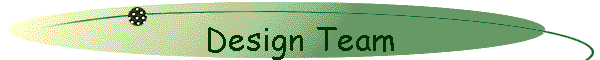| Each design team member will have
a slightly different audience. Basically, the application will be
directed at teachers in language arts. However, the program can be
adapted for other uses. The target audience includes high school
English teachers, middle school English teachers, and elementary
teachers. The participants will be able to use the program in the
classroom to teach writing skills, thinking skills, comparison/contrast,
and organization
skills.

|